Builder Hotspot Github Source
The builder hotspot comes with the source code for itself embedded in /home/pi/Playbooks/BuilderHotspot. You can also access the github repository directly
A new way to share projects & produce firmware for SBC's like the Raspberry Pi.
Easy automation for assembling packages into a firmware you can be proud of!
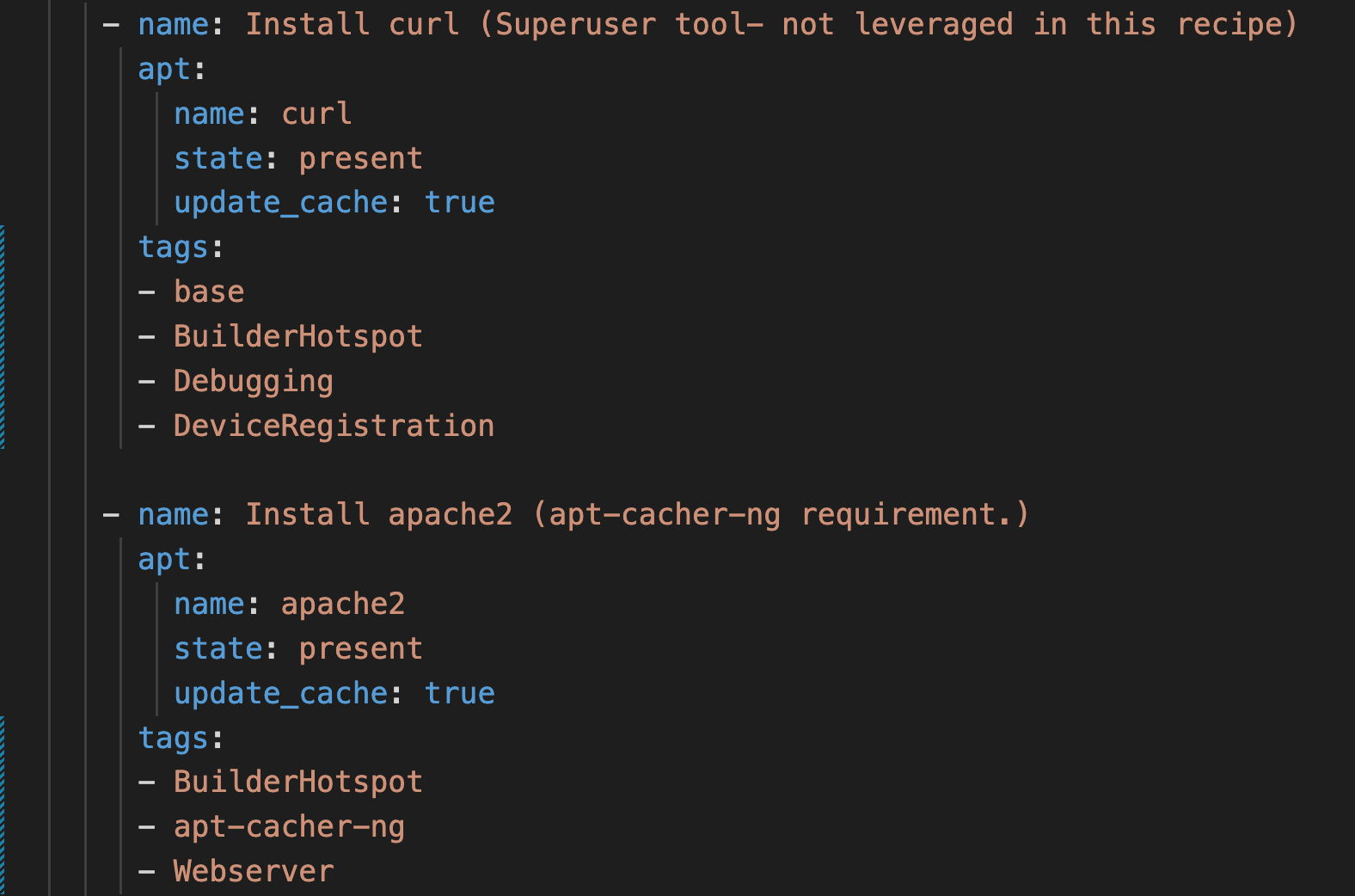
Make IoT development accessible by using a build process that doesn't require advanced tooling. Enable fast & easy collaboration through recipe sharing. Build recipes that always install the latest version of Open Source Software dependencies from your software repositories

Use caching to limit redundant installation package downloads. Marvel at the speed of your final firmware builds.
The builder hotspot comes with the source code for itself embedded in /home/pi/Playbooks/BuilderHotspot. You can also access the github repository directly
This project enables you to assemble embedded firmware images for Linux capable systems, including IoT Devkits, Single Board Computing systems like the Raspberry Pi or any other linux workstation that can attach to a wifi network. To get started, you must build a "Builder Hotspot."
The Builder Hotspot firmware runs on a standard Raspberry pi 3+ or 4. You will need